
by Zoe M. McCarthy | Sep 21, 2017 | Writing
Automated help in editing material intrigues most writers. I looked at six online automated editing tools. I chose the ones that were free or had free options, hoping to buy one that fit my budget and editing needs. For a nice overview of free and for-sale editing...
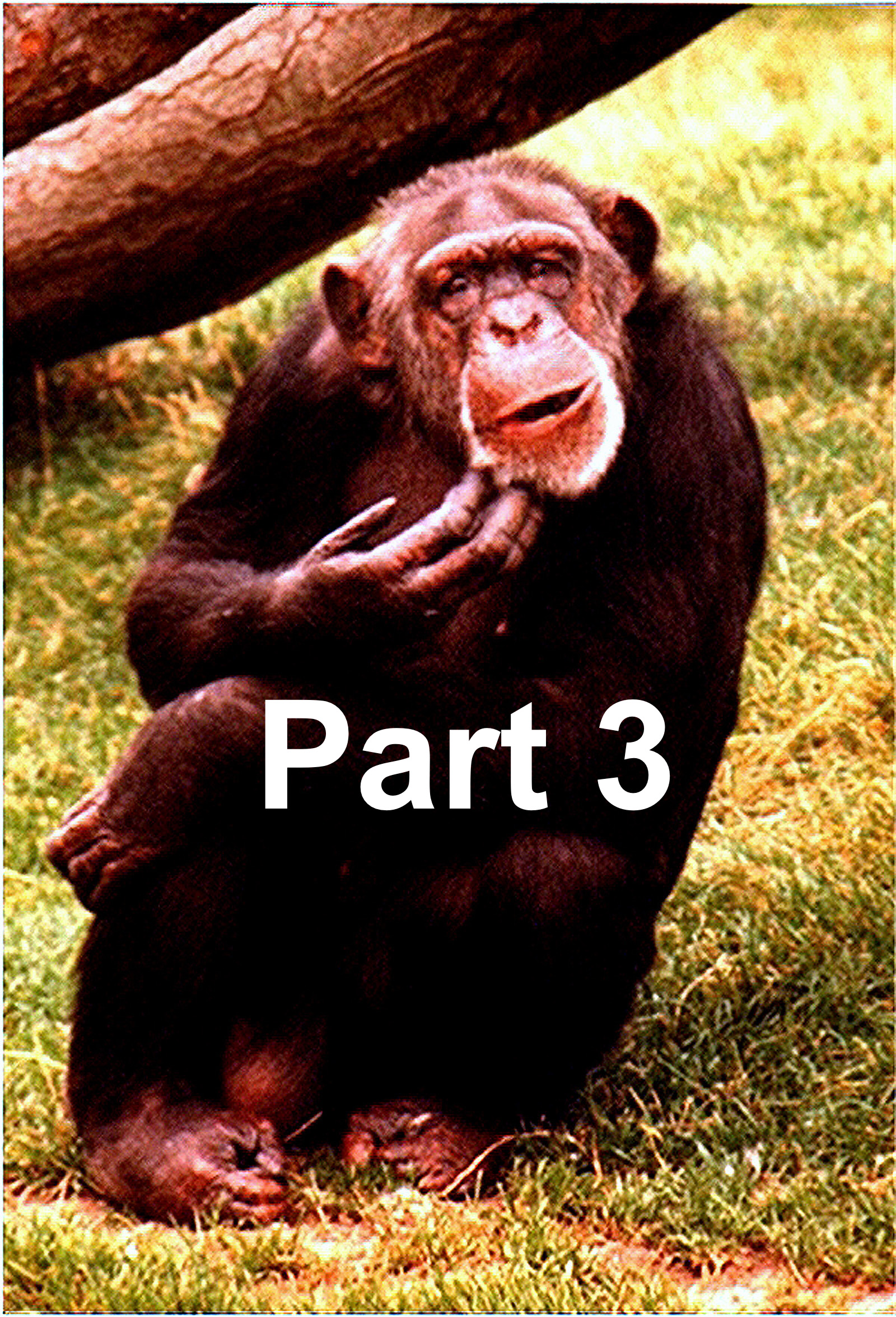
by Zoe M. McCarthy | May 19, 2016 | Writing
“‘As long as readers know what I mean, does it really matter whether there’s a typo here and there, a comma in the wrong place, or a few words misspelled?’ Yeah. It does.”—Proofreading Secrets of Best-Selling Authors, by Kathy Ide, published by Lighthouse Publishing...
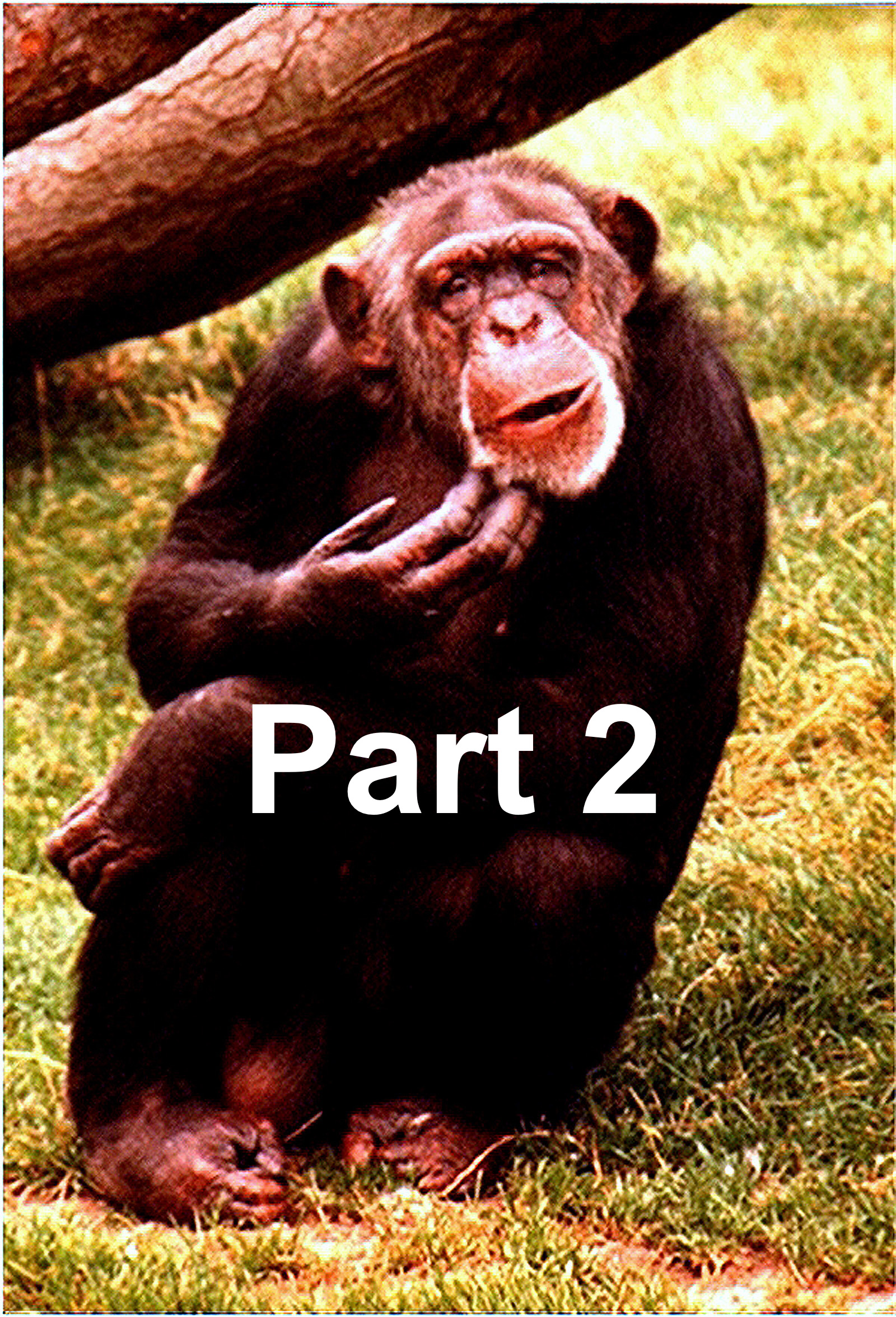
by Zoe M. McCarthy | May 12, 2016 | Writing
“Although writing badly is like dressing in lime skorts and an orange plaid sweater—people notice—publicly correcting a stranger’s writing is as rude as asking someone with a fashion problem “Did you think that looked good when you got dressed this...
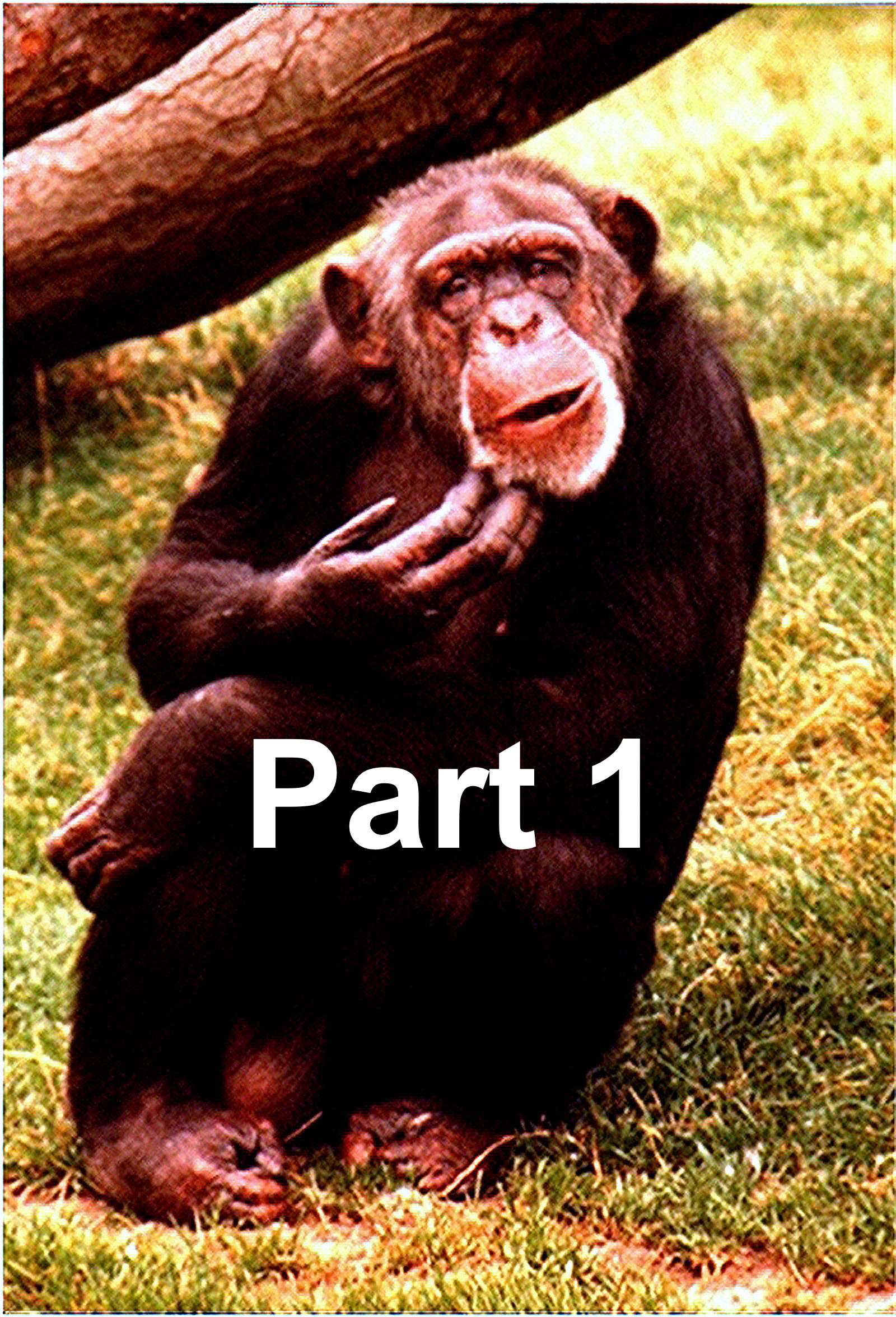
by Zoe M. McCarthy | May 5, 2016 | Writing
“Like everything metaphysical the harmony between thought and reality is to be found in the grammar of the language.” —Ludwig WittgensteinOften grammar books and publishers differ in on how to handle grammar rules. Sometimes it’s hard to find the answer. (I’ve thumbed...

by Zoe M. McCarthy | May 28, 2015 | Writing
“Life is a glorious banquet, a limitless and delicious buffet.” — Maya AngelouJohn and I created a straw bale garden. No dirt. No plowing. The straw bales become ovens to germinate and grow fruits and vegetables. The process mirrors what is needed to cook up a great...


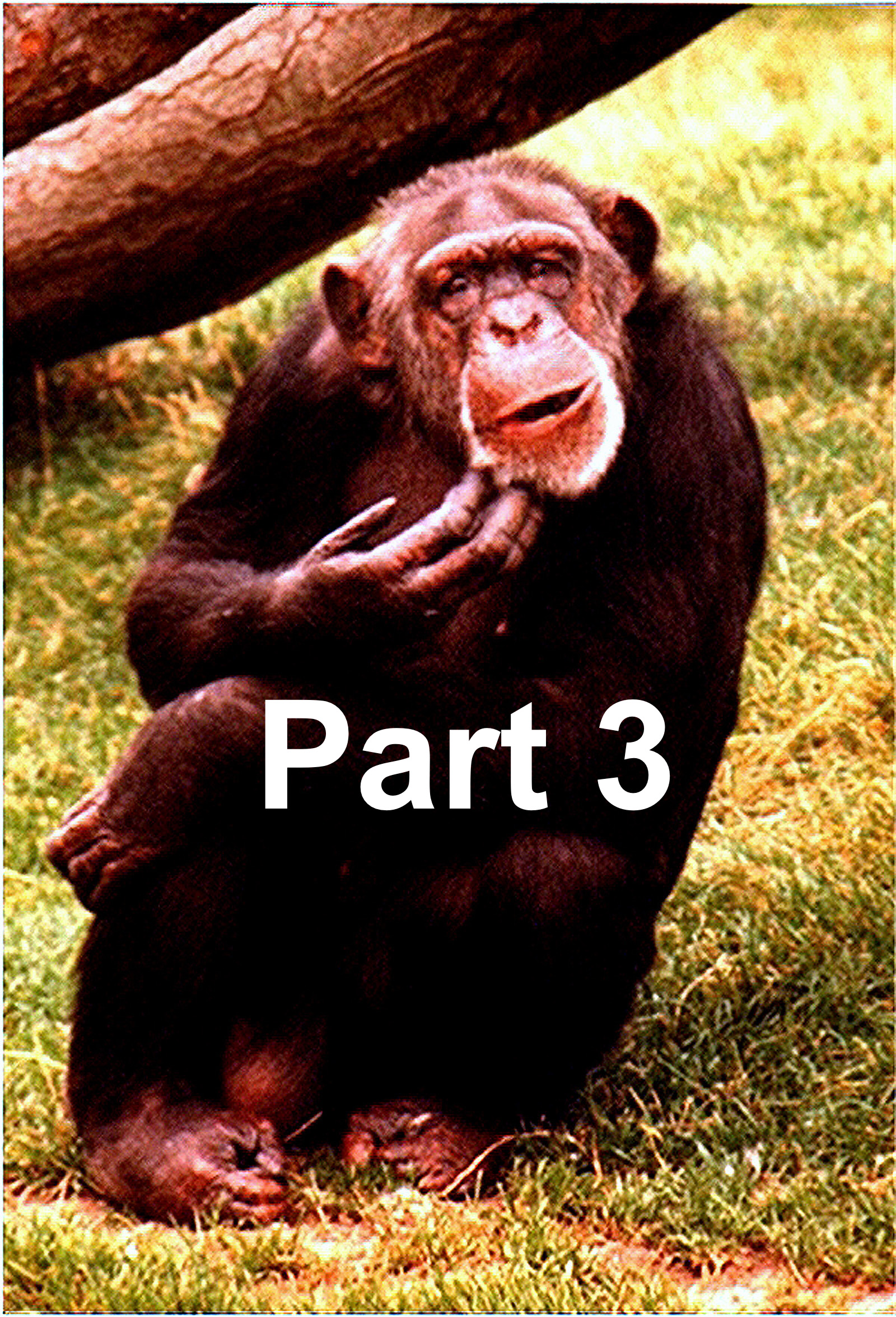
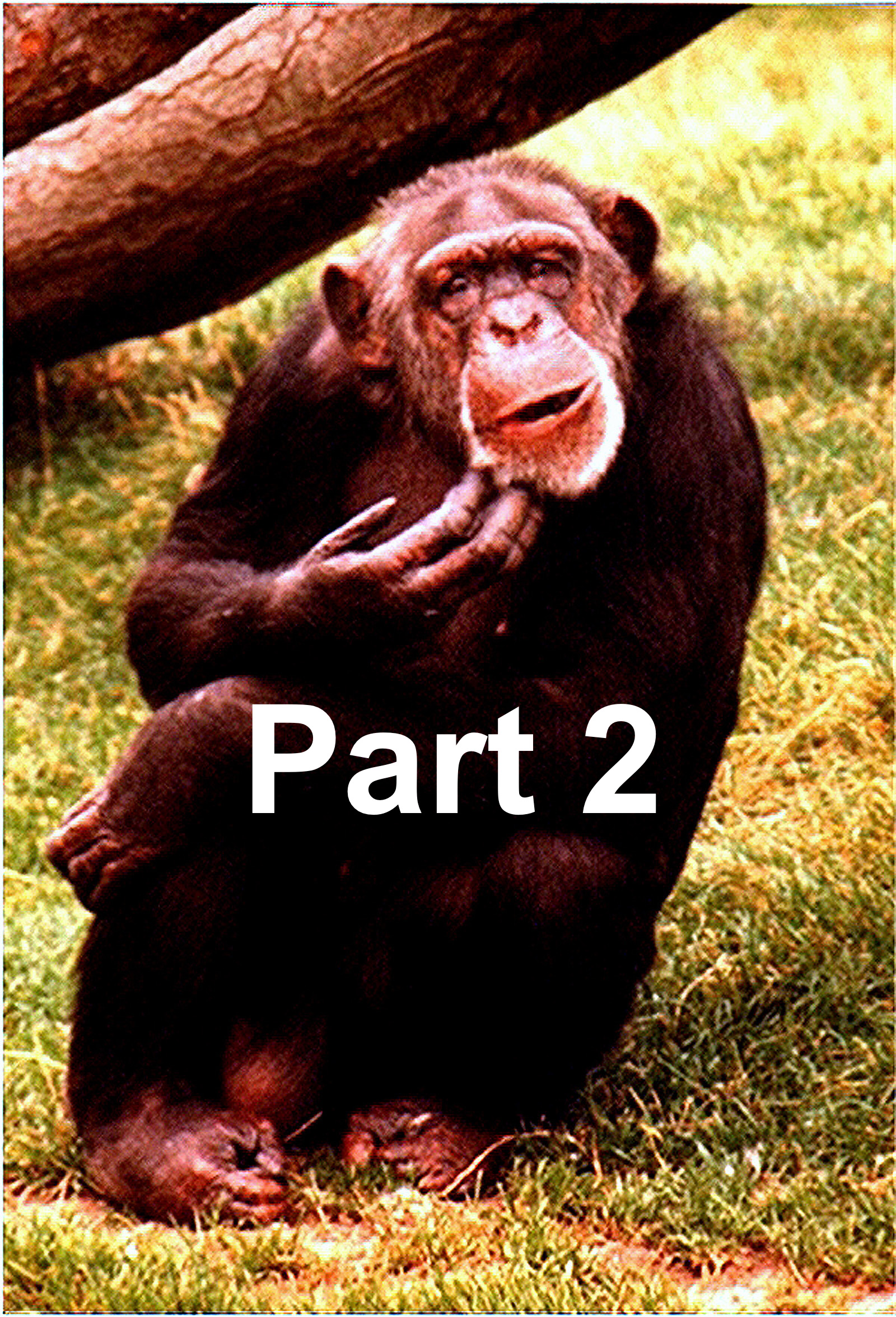
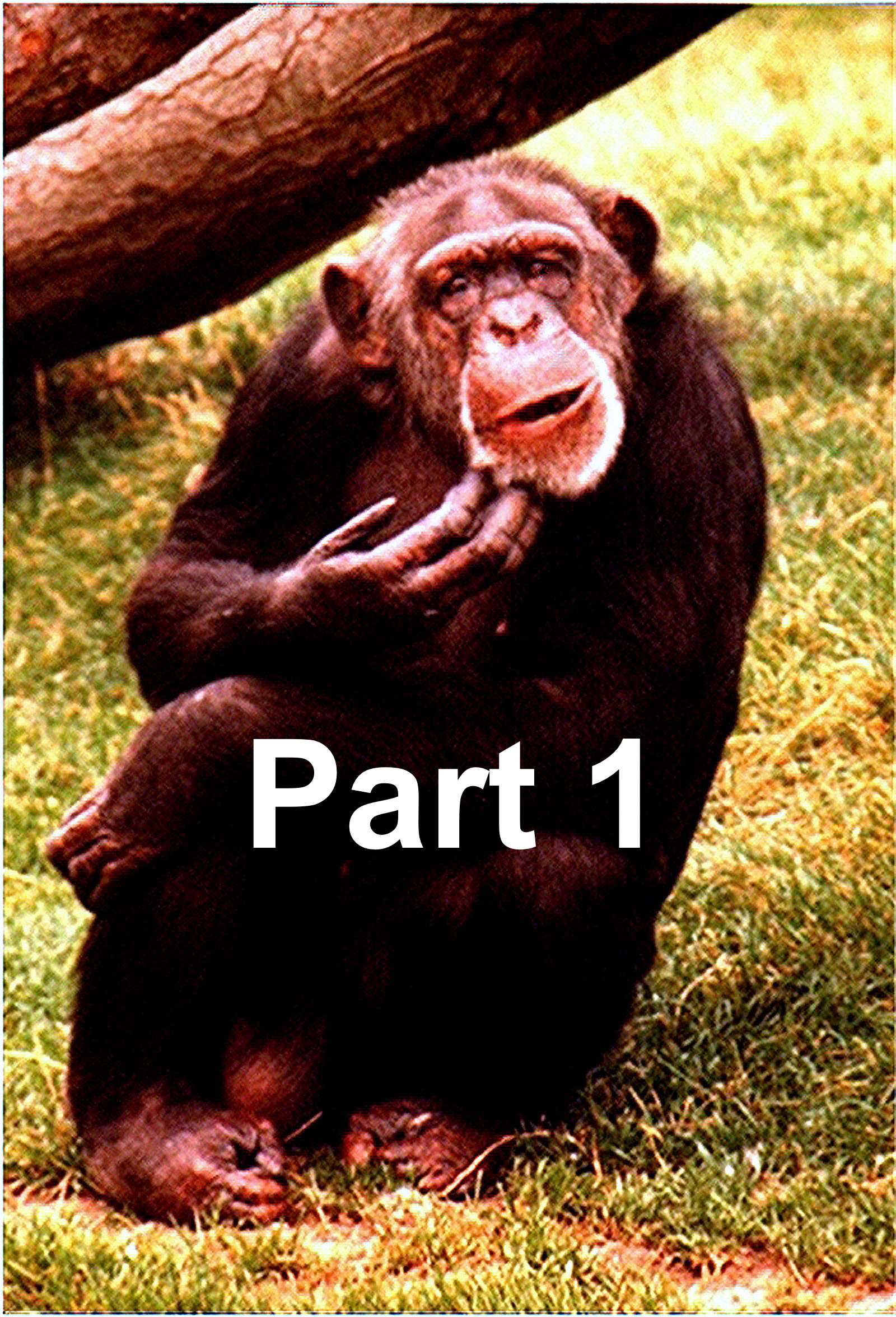

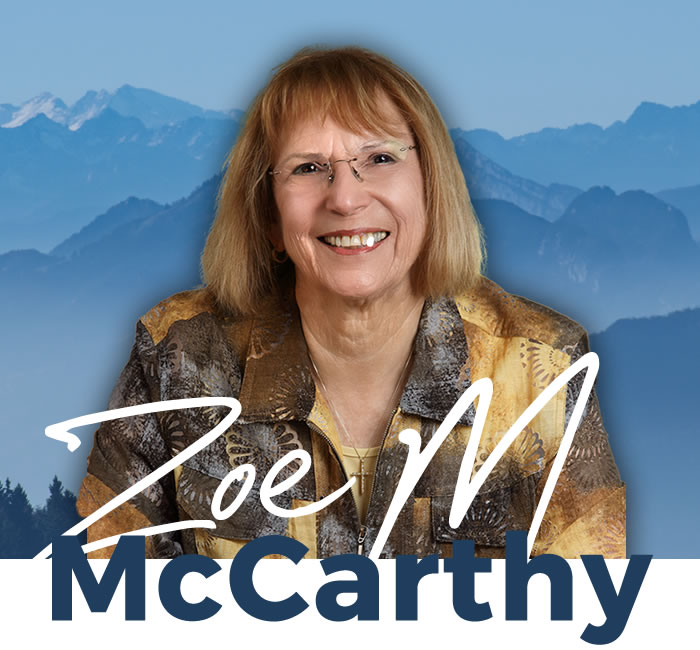
 RSS - Posts
RSS - Posts