When Christine Lindsay said she was willing to write a how-to post for making book trailers, I jumped on her offer. The trailer to her first novel, Shadowed in Silk intrigued me so much that I bought the book. Her new release is Londonderry Dreaming. Enjoy her article.
<< >>
HOW to create step-by-step
a simple, but cheap book trailer
So you’ve written a book and it’s time to do those MILLIONS of things you need to do to market. I kid you not…millions is not much of an exaggeration. That’s just how it feels when you are MARKETING YOUR BOOK.
Like a lot of writers published by an indie press, I couldn’t afford to pay HUNDREDS of dollars for an expert to create my trailer. I took my artistic genes that show up in my literary art, and put them to work designing my own visual marketing tool by using what I had FREE at hand—my Microsoft Pictures Manager which came with my program, and Microsoft Movie Maker. For Mac users, you probably received iMovie with your Mac purchase. It appears to do much of the same things as Microsoft Movie Maker.
No one knows your book better than you anyway, so start now . . . and visualize your story.
The first trailer I made for Shadowed in Silk, cost me over $400
I worked on it in the evenings for about 4 months.
My second trailer for Captured by Moonlight, cost me about $100,
and required only a few weeks of evenings to create.
My latest trailer for Londonderry Dreaming, cost me only $85
and I sewed the thing up in a few hours.
Below is the first trailer I made, for Shadowed in Silk and Captured by Moonlight. I’d like to point out what I discovered by accident—what really works !!!
Basically . . . what I learned the hard way.
And most importantly what I learned about
TONE and emotion
Click here to view the trailer for Shadowed in Silk.
What I learned from my mistakes in this trailer:
- At a minute and 41 seconds, it was too long. I now aim to keep my trailers just over ONE minute.
- At the start, I tried to show the somberness of my characters’ situations by casting them in sepia-like tones. Finding historical photos is hard, and expensive. I ended up using the WW1 photo, but it is rough and grainy, and the difference in the tone bothers me.
- So I adjusted the timing of the music to coincide with the vibrant slide of The Golden Temple so that the trailer makes a complete change when the watcher is swept away to India.
What I’m proud of in this trailer:
- The way the word India pops out in vibrant turquoise, changing the entire TONE and giving the viewer the emotional sensation of going somewhere exotic and warm.
- I’m proud of the way the Animation of the slide matches the action in the photo. This can be seen in the slide of the airplane. The tilting animation of the slide gives the impression of the plane soaring.
- The way the light flashes on one of the last slides, with the caption The Twilight of the Raj. The sun-flash is centered to land on the water, so it almost looks natural. Watch the trailer again if you missed that. In the Animation section of Windows Movie Maker, you can set the caption with the sunburst where you want it to land.
Play around with your movie-making program. You will find that sometimes your movie theme is hidden within its tricks, the same way that your story sometimes tells you how it should be written.
Below is my second trailer. It cost a THIRD of what the first trailer did, and took a THIRD of the time. Click here to the watch trailer for
Let’s start with what I’m proud over in this trailer:
- The slide of the Indian arches in royal blue is actually a photo that I used in the trailer for Shadowed in Silk. Since I had already paid for the license I changed its tone to blue by using Microsoft Windows Picture Manager.
Hint * Keep all the photos you buy. You never know how you can adjust the color, crop them, use part of them in something else—another trailer or even a book cover.
- I like the slide with Laine with her 1920’s hairstyle, where the sun-flashes with the caption “But never again”. That little flash shows emotion, and the spunkiness of my heroine. Watch the Captured by Moonlight trailer again to see how the sunburst of the caption matches the tilting animation of the photo so that it appears as if she is lifting her head in defiance.
- Match the animations of each photo to the action. Eg. in the photo of the palm trees, the animation moves upward as the eye travels up the tall trees. And in the photo of the young Indian man, the slide animation tilts so that appears as if he is romantically turning his head.·
- In the Captured by Moonlight trailer, I kept the same TONE in all slides, deep royal blues, primary reds and yellows, emerald greens, and crisp photos.
What I didn’t like:
- The house in the slide where Laine never expected to see Laine again, was too modern.
Hint * Remember you can always crop a photo to highlight only what you want. Use only the eyes of your character, or a portion of a face.
Use whatever will convey the emotion you want to convey. Instead of painting your story in words, you are now painting with images and color . . .
. . . and MUSIC
You worked so hard to give your reader an emotional experience in your writing. In a trailer you can use music, the universal language to express emotion. Unlike written text, that must go from the eye . . . to the brain . . . and then to the heart, music missed a step. Music goes straight from the ear to the heart.
Please view the latest book trailer for my new release
Londonderry Dreaming.
You will notice that I used all the animations from the first two trailers, but the Text Format (the way the text comes onto the slide) is different. Not as many sunbursts in this one, but the sliding of pale blue and sandy beige that reminded me of a wave washing in on a beach. That fit the emotional tone of my book, since the romantic scene takes place on the rugged Irish coastline.
So, back to square ONE. No one knows your story better than you. You already have the mental images.
What TONE are you looking for?
Below are step-by-step instructions on how to use Windows Movie Maker to create your own trailer.
1. Scour the stock photo sites for the pictures you want. There are several reputable sites, as well as a number of places you can find free photos. I found free pictures on the Morgue File, and I have purchased licensing from iStock, Shutterstock, etc.
* Be very careful to purchase the licensing, or be sure your photo is really free before you use it.
Images are like words, and are copyrightable.
2. Create light-boxes on those stock sites. These are places where you can save photos you are considering. Pick lots of photos. Then, narrow things down from there.
* Have your trusted critique partner look over your photo and music choices before you purchase.
Here are a few of the photos I chose for Londonderry Dreaming. Crisp tones, and colors, greens–emerald and lime, the sandy beige of a beach, sky blue, and azure sea, all taken from the front cover of my book which was designed by the publisher, Pelican Books. You will notice that the first slide is a cropped version of the front cover of this book. Horizontal rectangles fit the movie slide shape.
3. At the same time you are looking at photos on the stock sites, also look for your music on audio stock sites. I found music for all three of my trailers on iStock.
* Your music selection will not be the correct length. You will need a music specialist. I am blessed that my son is a music major from Briercrest Bible College. But your worship pastor at church probably has the same education, or knows of someone who can edit your music to the correct length.
4. After you buy your photos, arrange them in the order you want. Now compose captions for each slide. I do this on an ordinary word document, and send that file to my critique partner. This is where your writer skills come in. You have to tell the essence of your story in a series of captions.
Now, open up Windows Movie Maker on your PC
5. Insert whatever picture you want to use for your Title slide. For my Title slide for my latest book, I cropped the photo of my front cover to fit the horizontal rectangle shape of the movie slides.
6. Insert the rest of your photos in order by using the Add Photos & Video button on the HOME section on the main bar.
* Notice that each second is measured on the movie maker by the number of times the slide appears.
7. After you have inserted all your photos, you can insert the text by going into the Captions menu. This will bring up a text box, and you can choose the color, size and font you prefer.
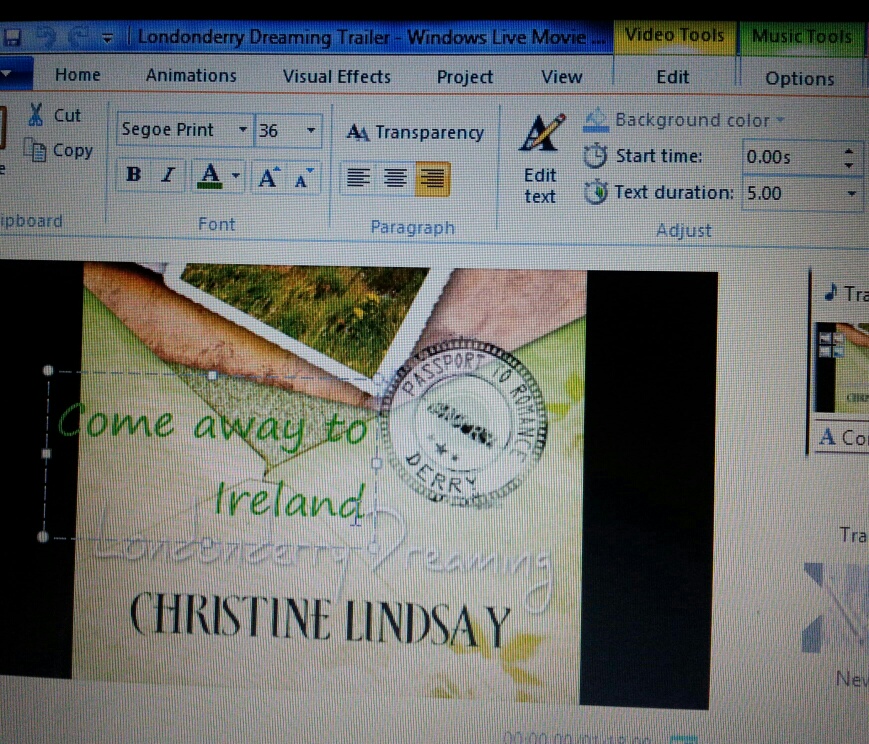
 8. In the Text Tools (on the upper bar) you will find Format choices. This is how your text will come onto the screen. In the first two of my trailers, you’ll remember some text came on with a sunburst, or came from either side, or as in the word India came outward until it disappeared. Text Tools Format is where you can choose your special effect.
8. In the Text Tools (on the upper bar) you will find Format choices. This is how your text will come onto the screen. In the first two of my trailers, you’ll remember some text came on with a sunburst, or came from either side, or as in the word India came outward until it disappeared. Text Tools Format is where you can choose your special effect.
9. Choose the animation of each of your photos, including the Title slide, in Animations on the top tool bar. On the far side of the Animation selections you will see an arrow for the full menu. Pull this down to get the full range of special effects. You can make your photos tilt, zoom in or out, come from the side, etc.
* For your first attempt, you’ll need to play around. Making Shadowed in Silk, I made about 3 trailers until I felt I knew what the program could do. Save your file at the far left corner in Home.
10. By now you will notice that all of your slides are 7 seconds long. You can see this by the 7 slides in a row. You can shorten, or lengthen the duration, but more likely shorten your slides by going into 2 different spots. Text Tools and then into Text Duration to select the length. To shorten the length of the photos, go to Video Tools and Duration.
* I vary the lengths of my slides–longer for those slides that have more text, and shorter for those captions where I want a little punch. There are some spots in a trailer where I want to move faster than others.
11. These are the basic tools that I have used. There are more advanced special effects, but I found I didn’t need much else. Once you master the animations and text tools, then it is time to insert your Music.
* In the MUSIC TOOLS you will find spots where you can start your music, or have it come and grow louder, or go quiet as it nears the end of your trailer.
12. When you are happy with your trailer, and you are sure it is time for your final save, it is now time for your FINAL SAVE in PREPARATION FOR POSTING TO YOUTUBE. In the upper right hand corner you will see where to do that. I usually take the recommended version. This will take a few minutes.
When you have a completely saved movie, it is time to post that on YOUTUBE. Create an account with Youtube at no cost, and post your movie. This will usually take a little while, 20 minutes to an hour. If it takes longer, you may need to delete it and start over again.
With only the above-mentioned tools, I was able to create my trailers, and with each attempt, I grow more inventive. I will probably be looking at purchasing a better program for greater effects in future trailers, but I am quite pleased with the low cost of what Windows Movie Trailer could do for me. A program that came with my Windows program.
* I hope this has been helpful, and will inspire you to create something for yourself that will not cost you a great deal.
Tweetable
- No one knows your book better than you. Visualize your story and make your own book trailer.
click to tweet
Christine Lindsay was born in Ireland, and is proud of the fact that she was once patted on the head by Prince Philip when she was a baby. Her great grandfather, and her grandfather—yes father and son—were both riveters on the building of the Titanic. Tongue in cheek, Christine states that as a family they accept no responsibility for the sinking of that great ship.
It was stories of her ancestors who served in the British Cavalry in Colonial India that inspired her Multi-award-winning, historical series Twilight of the British Raj. Book 1 Shadowed in Silk, Book 2 Captured by Moonlight, and Christine is currently writing the final installment of that series called Veiled at Midnight to be released August 2014.
Londonderry Dreaming, Christine’s romance novella set in N. Ireland releases Feb. 21, 2014.
Aside from being a busy writer and speaker, Christine is also VP of Christian Authors’ Network. She makes her home in British Columbia, on the west coast of Canada with her husband and their grown up family. Her cat Scottie is chief editor on all Christine’s books.
CONNECT WITH CHRISTINE:
Please drop by Christine’s blog site www.christinelindsay.org or follow her on Twitter and be her friend on Pinterest , Facebook and Goodreads
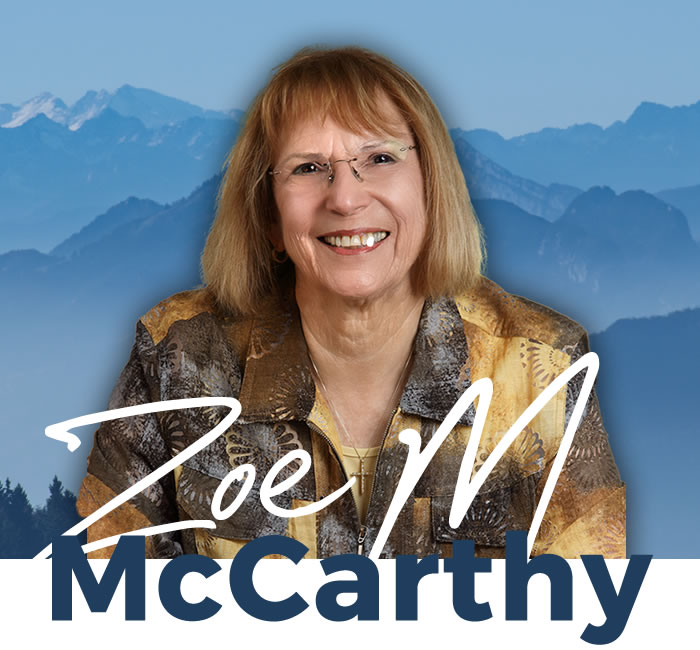
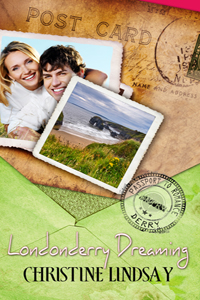





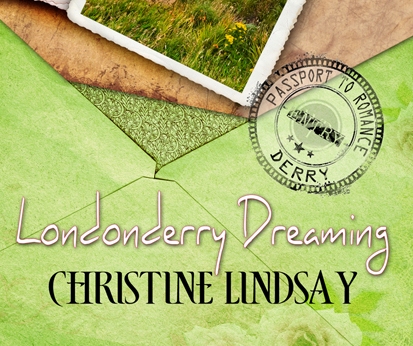
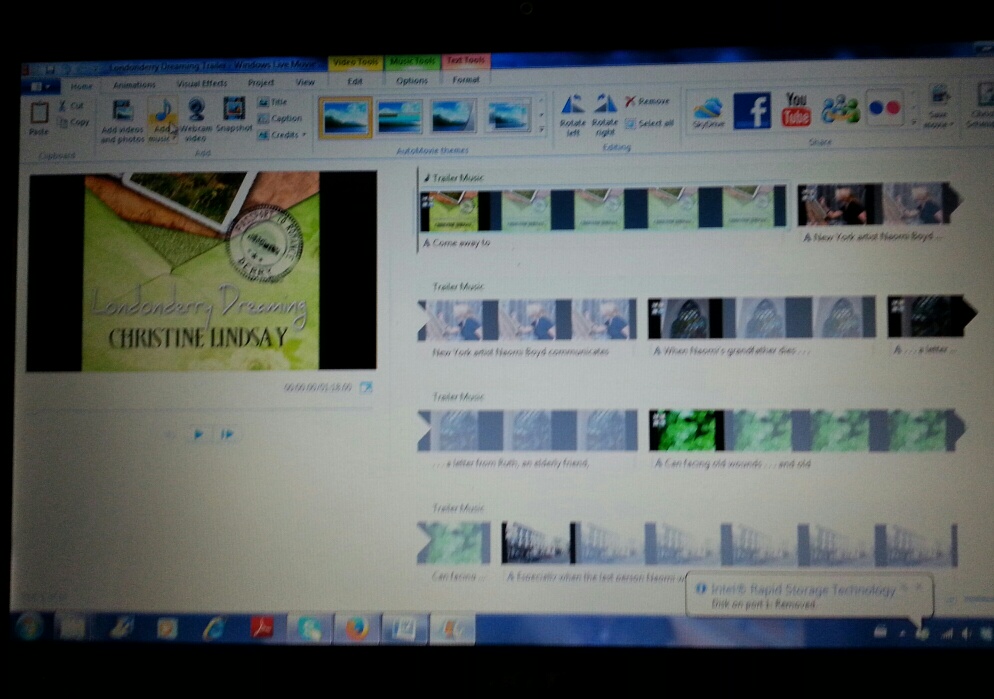
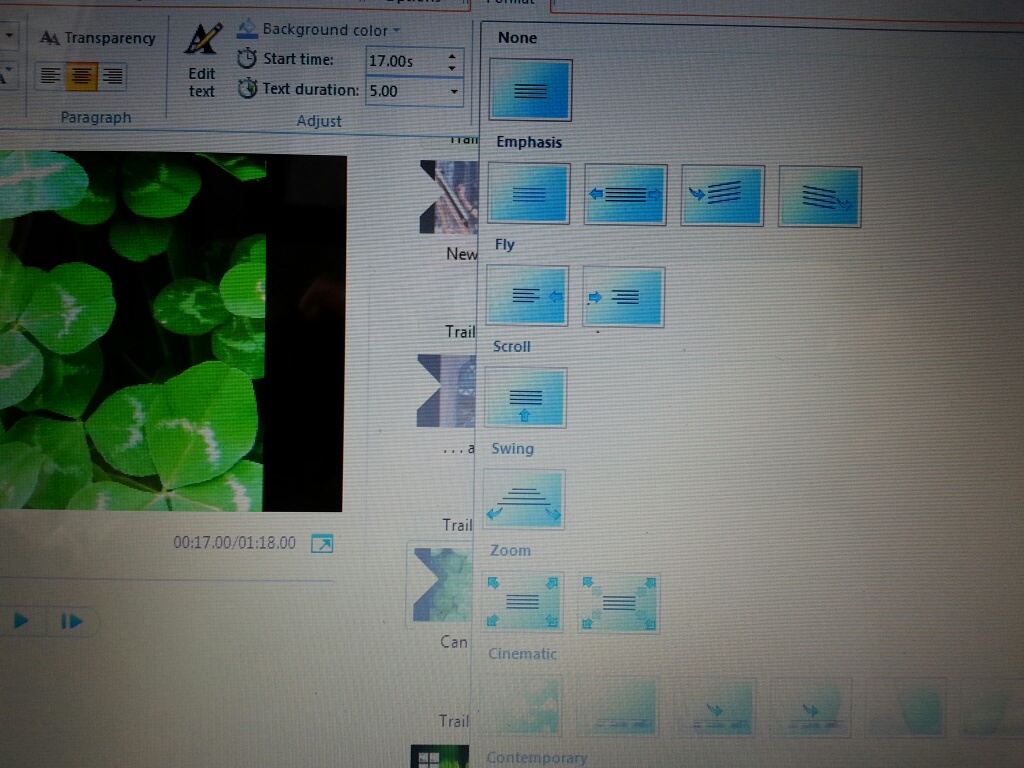
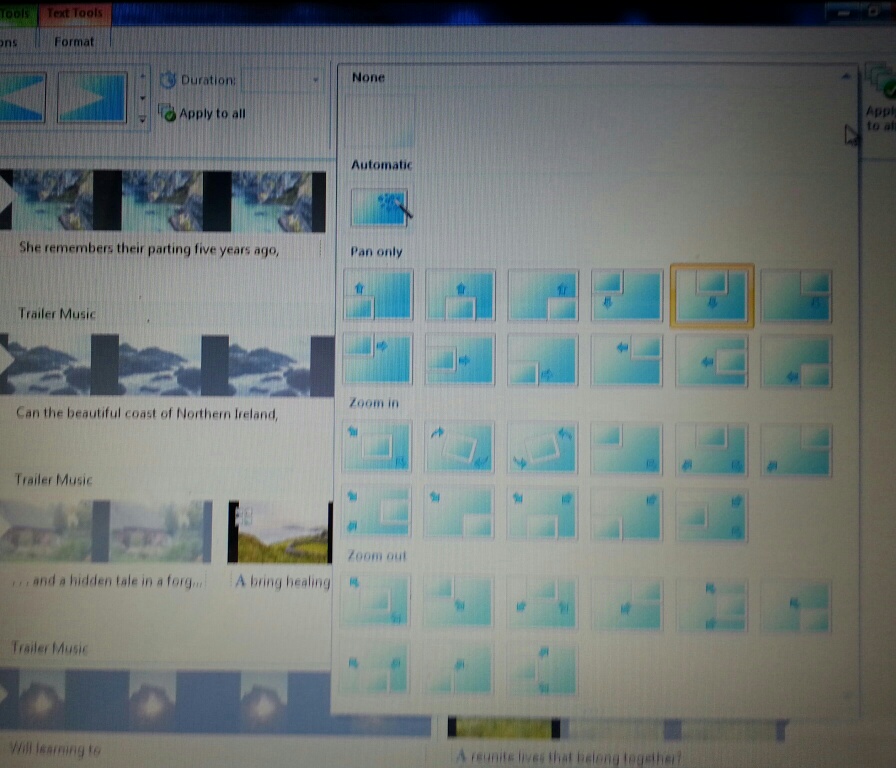
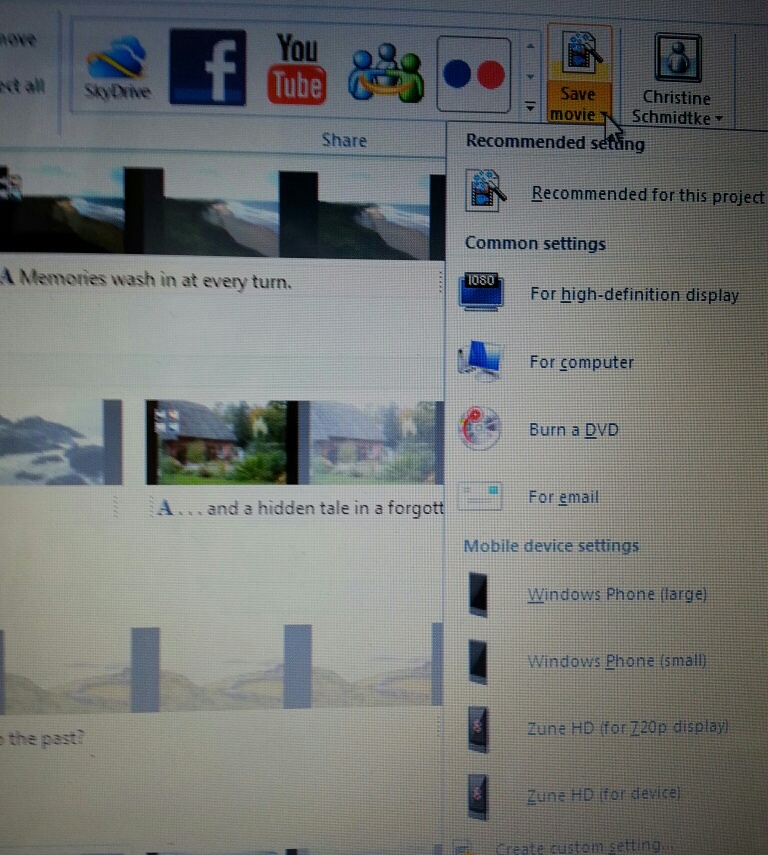

 RSS - Posts
RSS - Posts
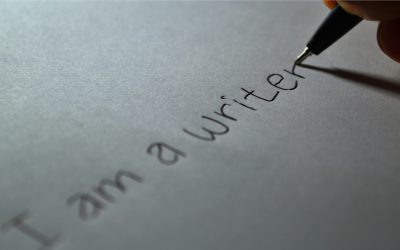
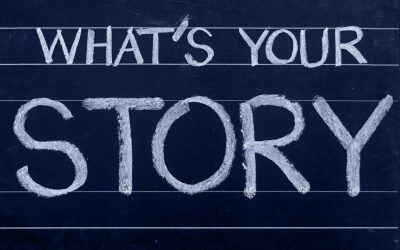

EXCELLENT post, ladies! Got me all fired up to play around with my MS program now. I’m very impressed, Christine!
Delia, my husband said the same thing when he read Christine’s post. Wow!
Very helpful and detailed! Thank you so much. I will definitely be referring back to it when that wonderful moment arrives in my writing journey. (This gives me ideas for what I will need, so I will watch for music and photos, and save them for later.)
Jane, I bet your husband would be good at this. He takes such wonderful pictures.
Yes, and he does all the electronics and sound system for our music at church, so he’ll be able to help with sound, too! Of course, we may to make a trip to the Bay Islands to get fresh pictures on big good camera…
Of course. And you’ll need someone to carry the tripod for the camera. Me,me, I’ll do it.
Great article! Can’t wait to create my own book trailer 🙂
Thanks, Linda. Christine makes it sound so easy.