“Time is what we want most, but what we use worst.” — William Penn
To save days marketing Book 2, you need to become a super-crazed, organized packrat for Book 1. If you failed to do these steps on Book 1, do them during Book 2.
Step 1 – Save
During the writing and publishing process for Book 1, save every email and link you come across with information and ideas about book marketing. Stick adhesive notes in magazine articles and books you read on marketing. Save marketing handouts from workshops.
Put the emails and links in an electronic mail folder. File the paper info in a big manila folder. Let it be a mess.
Step 2 – Suction
Four months before promoting Book 1, block off a day’s worth of time on your schedule. Gather the saved documents from Tip 1. Suction all the ideas from these materials and enter them into an electronic spreadsheet. Write good titles to sort on for each Project, such as Launch Party, Newsletter, and Book Signing 1.
Step 3 – Assign
For each Project in your spreadsheet, assign a Project number and a tentative month to work on that item. As you work on the projects, insert rows for the tasks to be performed. Record the months you actually do each task. In cases such as Library Event 1, change it to Library Event Wythe County.
Suggested Columns: Month, Project Name, Task, Sub-task, Due Date, Work “Done”, Live Date, and Notes (for links and contact info.)
Example for Calculated Risk:
Step 4 – Store
Purchase a 3-ring binder. I used a 3 ½-inch binder. For each Project-related document, write the project number in the upper right corner. Then file it by Project number in the binder. Here are some examples of Project documents.
Example: Project #23 Book Signing
- “Tips for a Successful Book Signing” article from your messy marketing folder
- Info about the particular store
- Important emails between store contact and you (leave others in your electronic folder)
- Questions for the initial meeting with store contact
- Press release content
- Ad specs
Step 5 – Evaluate
When Book 1 promotion winds down, note in your spreadsheet which Projects you would remove or change. You’ll probably have a few Projects you didn’t pursue that you might consider for Book 2.
Two timesaving resources to develop now for marketing your next book. Click to tweet.
Now you have two timesaving resources:
- Your electronic spreadsheet contains all the marketing projects and tasks you performed. And possible ones for future books. You know when to schedule tasks. You can click on the saved links. You have email addresses and telephone numbers.
- Your document binder is cross-referenced to your spreadsheet by project numbers. You have all the documents and forms you need to repeat the tasks for Book 2.
For example, the forms you completed to order bookmarks, business cards, and postcards have all the technical specs recorded. You already know what finish to choose.
In an upcoming post, I’ll share possible marketing ideas.
What time saver have you used in marketing your books?
Here’s a plug for a marketing idea my publisher is doing:
For the entire season of Lent, all e-books in the Pelican Book Group store are free. Yes, free–all e-books in the catalogue–from 18 Feb to 2 April. Calculated Risk is included in this promotion.
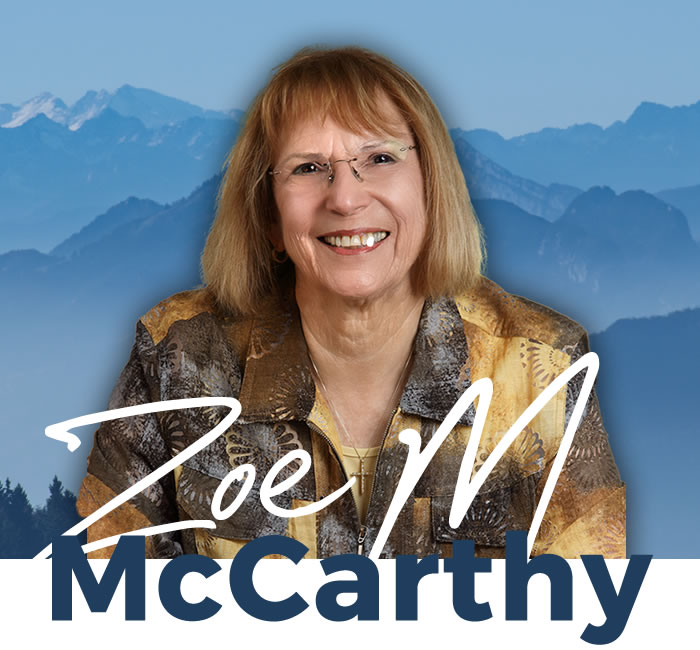



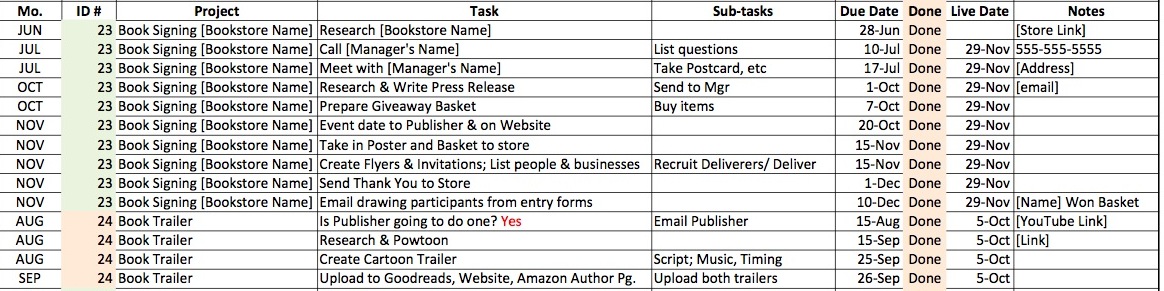
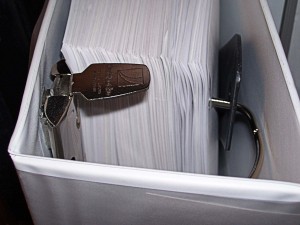
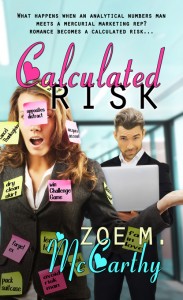
 RSS - Posts
RSS - Posts
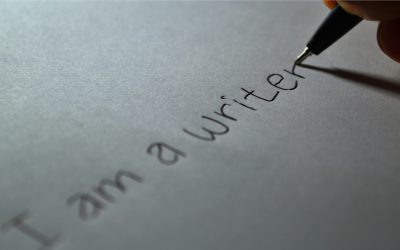
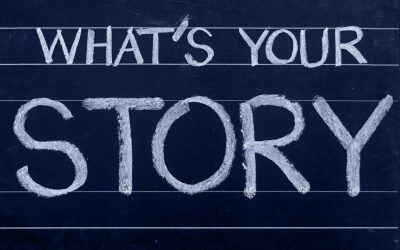

This is a great, informative post. Thank you! Will be keeping it for future reference. I love your click to tweet features. I need to ask you about these next time we meet. They are so helpful.
Hey, Sally. It’s so nice to have much of the work done for Book 2. As for click to tweet, here’s the link to my post on that: http://ow.ly/KfxSX. I’ll be glad to try and answer your questions.
Thank you! That’s an informative post too. I like how you step-by-step show how to set them up. Thanks!
You’re welcome, Sally.
Zoe, when my debut book came out, I did an 89 stop blog tour that I set up myself. My spreadsheet was similar to yours. I had giveaways on a lot of those, plus a contest going on my own blog during that time, so that spreadsheet took up a lot of space. lol I learned about using the tabs at the bottom of the excel spreadsheet to keep the info together but separate.
Thanks for some new tips to incorporate!
Eighty-nine! I’m so impressed, Ane. I find spreadsheets good for keeping me straight. And, being able to sort in so many ways is helpful too. I also kept my expense in another tab of my marketing spreadsheet.